No products in the cart.
Showing 1–16 of 34 resultsSorted by latest

Add to Wishlist
Add to Wishlist
DY 12 Pin Light iC For iPhone 5 5S 6 6Plus
Add to Wishlist
Add to Wishlist
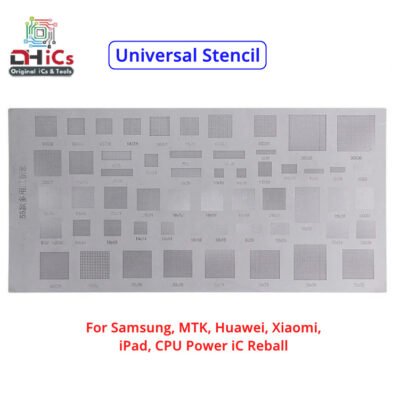
Add to Wishlist
Add to Wishlist
Universal BGA Stencil
Add to Wishlist
Add to Wishlist

Add to Wishlist
Add to Wishlist
UMW2652 Wifi IC For vivo S10
Add to Wishlist
Add to Wishlist

Add to Wishlist
Add to Wishlist
BCM4343SKUBG Wifi module IC for Samsung J700H G360H 3608
Add to Wishlist
Add to Wishlist
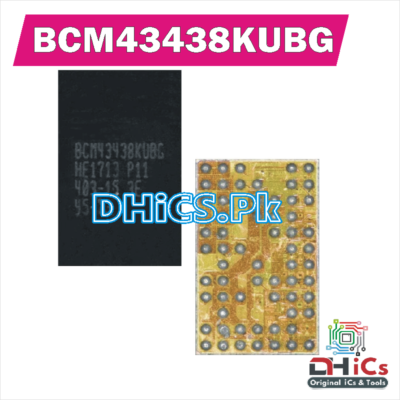
Add to Wishlist
Add to Wishlist
BCM43438KUBG Wifi IC for Samsung J700 J700H J300
Add to Wishlist
Add to Wishlist

Add to Wishlist
Add to Wishlist
Hi1105 V100 Wifi iC For Huawei
Add to Wishlist
Add to Wishlist

Add to Wishlist
Add to Wishlist
Description:
1. Welding is not wasteful, more precise, and the sealing plug can be reused many times after use.
2. Suitable for welding on metals such as general instruments, meters, tubes, tin, iron etc.
3. After reflow, there is little residue, light color, no corrosion, high impedance, high purity,
long lasting viscosity, bright solder joints after soldering.
4. Suitable for sensor, wire, SMT repair, circuit welding, tablet phone computer repair, home appliance repair.
Features:
. No cleaning
. Easy to solder
. High activity
. Free 2 needles + Push rod
. No resistance
. No conductivity
. No repair
. Strong activity
. Bright solder joints
Uses:
. Phone repair
. Mobile phone chip welding
. Appliance repair
. BGA tin planting
. Repair and desoldering
. Component welding
Add to Wishlist
Add to Wishlist

Add to Wishlist
Add to Wishlist
339S00033 WIFI IC For Iphone 6S/6Splus
Add to Wishlist
Add to Wishlist

Add to Wishlist
Add to Wishlist
U2 610A3B charging IC for iphone 8/8Plus/x/xs/xsmax Refurbished
How to replace iphone iC chips?
*Remove the chip cleanly, with hot air.
*Clean the tracks with a soldering iron, tin and flux.
*Clean the map.
*Inspect the card under the microscope.
*If we compare to the diagram on the PhoneBoard software;We observe very clearly that we will be able to put a wire to redo this connection.
*Put on some flux.
*Take a soldering iron with tin at the end.
*Pass over the chip to smooth the balls.
*Clean.
*Put on a reballing stencil.
*Spread some soldering paste.
*Heat with hot air to form the balls.
*Extract the chip by pushing with a thin tweezers.
*Check the size of the balls.
*And we end up putting the chip back. Flow, position and solder with hot air.
*We let the phone cool, we go back and the problem is solved!
Add to Wishlist
Add to Wishlist

Add to Wishlist
Add to Wishlist
iPad 6 charger IC MAX98721BEWV
How to replace iphone iC chips?
*Remove the chip cleanly, with hot air.
*Clean the tracks with a soldering iron, tin and flux.
*Clean the map.
*Inspect the card under the microscope.
*If we compare to the diagram on the PhoneBoard software;We observe very clearly that we will be able to put a wire to redo this connection.
*Put on some flux.
*Take a soldering iron with tin at the end.
*Pass over the chip to smooth the balls.
*Clean.
*Put on a reballing stencil.
*Spread some soldering paste.
*Heat with hot air to form the balls.
*Extract the chip by pushing with a thin tweezers.
*Check the size of the balls.
*And we end up putting the chip back. Flow, position and solder with hot air.
*We let the phone cool, we go back and the problem is solved!
Add to Wishlist
Add to Wishlist

Add to Wishlist
Add to Wishlist
iPhone 6S Q2300 Charging iC
How to replace iphone iC chips?
*Remove the chip cleanly, with hot air.
*Clean the tracks with a soldering iron, tin and flux.
*Clean the map.
*Inspect the card under the microscope.
*If we compare to the diagram on the PhoneBoard software;We observe very clearly that we will be able to put a wire to redo this connection.
*Put on some flux.
*Take a soldering iron with tin at the end.
*Pass over the chip to smooth the balls.
*Clean.
*Put on a reballing stencil.
*Spread some soldering paste.
*Heat with hot air to form the balls.
*Extract the chip by pushing with a thin tweezers.
*Check the size of the balls.
*And we end up putting the chip back. Flow, position and solder with hot air.
*We let the phone cool, we go back and the problem is solved!
Add to Wishlist
Add to Wishlist

Add to Wishlist
Add to Wishlist
iPhone 6S backlight diode D4020
How to replace iphone iC chips?
*Remove the chip cleanly, with hot air.
*Clean the tracks with a soldering iron, tin and flux.
*Clean the map.
*Inspect the card under the microscope.
*If we compare to the diagram on the PhoneBoard software;We observe very clearly that we will be able to put a wire to redo this connection.
*Put on some flux.
*Take a soldering iron with tin at the end.
*Pass over the chip to smooth the balls.
*Clean.
*Put on a reballing stencil.
*Spread some soldering paste.
*Heat with hot air to form the balls.
*Extract the chip by pushing with a thin tweezers.
*Check the size of the balls.
*And we end up putting the chip back. Flow, position and solder with hot air.
*We let the phone cool, we go back and the problem is solved!
Add to Wishlist
Add to Wishlist

Add to Wishlist
Add to Wishlist
iPhone 6S backlight coil L4020 L4050
How to replace iphone iC chips?
*Remove the chip cleanly, with hot air.
*Clean the tracks with a soldering iron, tin and flux.
*Clean the map.
*Inspect the card under the microscope.
*If we compare to the diagram on the PhoneBoard software;We observe very clearly that we will be able to put a wire to redo this connection.
*Put on some flux.
*Take a soldering iron with tin at the end.
*Pass over the chip to smooth the balls.
*Clean.
*Put on a reballing stencil.
*Spread some soldering paste.
*Heat with hot air to form the balls.
*Extract the chip by pushing with a thin tweezers.
*Check the size of the balls.
*And we end up putting the chip back. Flow, position and solder with hot air.
*We let the phone cool, we go back and the problem is solved!
Add to Wishlist
Add to Wishlist

Add to Wishlist
Add to Wishlist
iPhone 6S backlight diode D4021
How to replace iphone iC chips?
*Remove the chip cleanly, with hot air.
*Clean the tracks with a soldering iron, tin and flux.
*Clean the map.
*Inspect the card under the microscope.
*If we compare to the diagram on the PhoneBoard software;We observe very clearly that we will be able to put a wire to redo this connection.
*Put on some flux.
*Take a soldering iron with tin at the end.
*Pass over the chip to smooth the balls.
*Clean.
*Put on a reballing stencil.
*Spread some soldering paste.
*Heat with hot air to form the balls.
*Extract the chip by pushing with a thin tweezers.
*Check the size of the balls.
*And we end up putting the chip back. Flow, position and solder with hot air.
*We let the phone cool, we go back and the problem is solved!
Add to Wishlist
Add to Wishlist

Add to Wishlist
Add to Wishlist
iPhone 6 backlight coil L4021
How to replace iphone iC chips?
*Remove the chip cleanly, with hot air.
*Clean the tracks with a soldering iron, tin and flux.
*Clean the map.
*Inspect the card under the microscope.
*If we compare to the diagram on the PhoneBoard software;We observe very clearly that we will be able to put a wire to redo this connection.
*Put on some flux.
*Take a soldering iron with tin at the end.
*Pass over the chip to smooth the balls.
*Clean.
*Put on a reballing stencil.
*Spread some soldering paste.
*Heat with hot air to form the balls.
*Extract the chip by pushing with a thin tweezers.
*Check the size of the balls.
*And we end up putting the chip back. Flow, position and solder with hot air.
*We let the phone cool, we go back and the problem is solved!
Add to Wishlist
Add to Wishlist

Add to Wishlist
Add to Wishlist
iPhone 6 display coil L1519
How to replace iphone iC chips?
*Remove the chip cleanly, with hot air.
*Clean the tracks with a soldering iron, tin and flux.
*Clean the map.
*Inspect the card under the microscope.
*If we compare to the diagram on the PhoneBoard software;We observe very clearly that we will be able to put a wire to redo this connection.
*Put on some flux.
*Take a soldering iron with tin at the end.
*Pass over the chip to smooth the balls.
*Clean.
*Put on a reballing stencil.
*Spread some soldering paste.
*Heat with hot air to form the balls.
*Extract the chip by pushing with a thin tweezers.
*Check the size of the balls.
*And we end up putting the chip back. Flow, position and solder with hot air.
*We let the phone cool, we go back and the problem is solved!
Add to Wishlist
Add to Wishlist
Filter Products
Archives
- January 2025
- December 2024
- November 2024
- October 2024
- September 2024
- August 2024
- July 2024
- June 2024
- May 2024
- April 2024
- January 2024
- October 2023
- September 2023
- August 2023
- July 2023
- June 2023
- May 2023
- April 2023
- March 2023
- February 2023
- January 2023
- October 2022
- April 2022
- August 2021
- November 2020
- September 2019
