No products in the cart.
Showing 1–16 of 30 resultsSorted by latest

Add to Wishlist
Add to Wishlist
iPhone 8 8P X wifi IC 339S00399
How to replace iphone iC chips?
*Remove the chip cleanly, with hot air.
*Clean the tracks with a soldering iron, tin and flux.
*Clean the map.
*Inspect the card under the microscope.
*If we compare to the diagram on the PhoneBoard software;We observe very clearly that we will be able to put a wire to redo this connection.
*Put on some flux.
*Take a soldering iron with tin at the end.
*Pass over the chip to smooth the balls.
*Clean.
*Put on a reballing stencil.
*Spread some soldering paste.
*Heat with hot air to form the balls.
*Extract the chip by pushing with a thin tweezers.
*Check the size of the balls.
*And we end up putting the chip back. Flow, position and solder with hot air.
*We let the phone cool, we go back and the problem is solved!
Add to Wishlist
Add to Wishlist
Add to Wishlist
Add to Wishlist

Add to Wishlist
Add to Wishlist
Sugon 3005PM Digital Power Supply 30V / 5A
Add to Wishlist
Add to Wishlist

Add to Wishlist
Add to Wishlist
Features:
1. Multiport fast charging
2. High-speed, full-power charging
3. Built-in intelligent management chip
4. 8-fold protection to protect your digital security
5. Apple & Android device's voltage and current detection
Specification:
Brand: MaAnt
Type number: Powermaster One Pro
Input voltage: 110~220V
Output voltage: 24A
Maximum current: 8.5A
Maximum power: 200W
Adjustable voltage: 0~20V
PD work rate: 25W
Maximum current range: 5A
Port output voltage: 5V
Maximum output of the current of a port: 3A
Net weight: 380g
Gross weight: 490g
Product size: 102*100*88mm
Package size: 129*106*93mm
Add to Wishlist
Add to Wishlist

Add to Wishlist
Add to Wishlist
Add to Wishlist
Add to Wishlist

Add to Wishlist
Add to Wishlist
Add to Wishlist
Add to Wishlist

Add to Wishlist
Add to Wishlist
60W MaAnt Niutou No1 Fast Charger 4 Port USB PD25W QC3.0 iCharge 6 Safety Protection Power Bank Supply For iPhone 14 iPad AU EU
Add to Wishlist
Add to Wishlist

Add to Wishlist
Add to Wishlist
8 Ports Power Supply 110 Watts Mega idea POW110
Add to Wishlist
Add to Wishlist

Add to Wishlist
Add to Wishlist
Digital Display
Fast Charging
60W Power Rating
Multi Ports Function
High Quality
Good Design
5 Ports Digital Display
Add to Wishlist
Add to Wishlist

Add to Wishlist
Add to Wishlist
Digital Display
Fast Charging
87W Power Rating
Multi Ports Function
High Quality
Good Design
Over Voltage & Current Protection
6 Ports Digital Display
Add to Wishlist
Add to Wishlist
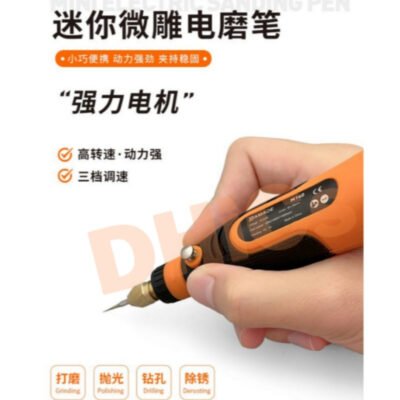
Add to Wishlist
Add to Wishlist
AMAOE Mini Electric Sanding Pen
Add to Wishlist
Add to Wishlist

Add to Wishlist
Add to Wishlist
Mega Idea 6 Ports Digital Display Desktop Power Supply b640
Features:
. Real Time Digital Display
. Intelligent Protection
. Portable and on-the-go
. 6 input ports
Add to Wishlist
Add to Wishlist

Add to Wishlist
Add to Wishlist
CPD2 104E, 104B, 104C For iPhone 8G X 8Plus
iPhone 8G Not charging solution, dead solution iC CPD2 104E
iPhone X Not charging solution, dead solution iC CPD2 104E
iPhone 8Plus Not charging solution, dead solution iC CPD2 104E
Add to Wishlist
Add to Wishlist

Add to Wishlist
Add to Wishlist
iPhone 8 8P power amplifier IC E8072B1A635
How to replace iphone iC chips?
*Remove the chip cleanly, with hot air.
*Clean the tracks with a soldering iron, tin and flux.
*Clean the map.
*Inspect the card under the microscope.
*If we compare to the diagram on the PhoneBoard software;We observe very clearly that we will be able to put a wire to redo this connection.
*Put on some flux.
*Take a soldering iron with tin at the end.
*Pass over the chip to smooth the balls.
*Clean.
*Put on a reballing stencil.
*Spread some soldering paste.
*Heat with hot air to form the balls.
*Extract the chip by pushing with a thin tweezers.
*Check the size of the balls.
*And we end up putting the chip back. Flow, position and solder with hot air.
*We let the phone cool, we go back and the problem is solved!
Add to Wishlist
Add to Wishlist

Add to Wishlist
Add to Wishlist
iPhone 8 8P X Signal power supply IC 18098
How to replace iphone iC chips?
*Remove the chip cleanly, with hot air.
*Clean the tracks with a soldering iron, tin and flux.
*Clean the map.
*Inspect the card under the microscope.
*If we compare to the diagram on the PhoneBoard software;We observe very clearly that we will be able to put a wire to redo this connection.
*Put on some flux.
*Take a soldering iron with tin at the end.
*Pass over the chip to smooth the balls.
*Clean.
*Put on a reballing stencil.
*Spread some soldering paste.
*Heat with hot air to form the balls.
*Extract the chip by pushing with a thin tweezers.
*Check the size of the balls.
*And we end up putting the chip back. Flow, position and solder with hot air.
*We let the phone cool, we go back and the problem is solved!
Add to Wishlist
Add to Wishlist

Add to Wishlist
Add to Wishlist
iPhone 8 8+ X power amplifier 77366-17
How to replace iphone iC chips?
*Remove the chip cleanly, with hot air.
*Clean the tracks with a soldering iron, tin and flux.
*Clean the map.
*Inspect the card under the microscope.
*If we compare to the diagram on the PhoneBoard software;We observe very clearly that we will be able to put a wire to redo this connection.
*Put on some flux.
*Take a soldering iron with tin at the end.
*Pass over the chip to smooth the balls.
*Clean.
*Put on a reballing stencil.
*Spread some soldering paste.
*Heat with hot air to form the balls.
*Extract the chip by pushing with a thin tweezers.
*Check the size of the balls.
*And we end up putting the chip back. Flow, position and solder with hot air.
*We let the phone cool, we go back and the problem is solved!
Add to Wishlist
Add to Wishlist

