No products in the cart.
Showing 1–16 of 186 resultsSorted by latest

Add to Wishlist
Add to Wishlist
RELIFE RL-309AW wireless digital display 8-port charger 100W high power built-in smart sleep switch supports PD 3.0 and QC 3.0.
Add to Wishlist
Add to Wishlist

Add to Wishlist
Add to Wishlist
iPhone 7 small audio IC 338S00220
How to replace iphone iC chips?
*Remove the chip cleanly, with hot air.
*Clean the tracks with a soldering iron, tin and flux.
*Clean the map.
*Inspect the card under the microscope.
*If we compare to the diagram on the PhoneBoard software;We observe very clearly that we will be able to put a wire to redo this connection.
*Put on some flux.
*Take a soldering iron with tin at the end.
*Pass over the chip to smooth the balls.
*Clean.
*Put on a reballing stencil.
*Spread some soldering paste.
*Heat with hot air to form the balls.
*Extract the chip by pushing with a thin tweezers.
*Check the size of the balls.
*And we end up putting the chip back. Flow, position and solder with hot air.
*We let the phone cool, we go back and the problem is solved!
Add to Wishlist
Add to Wishlist
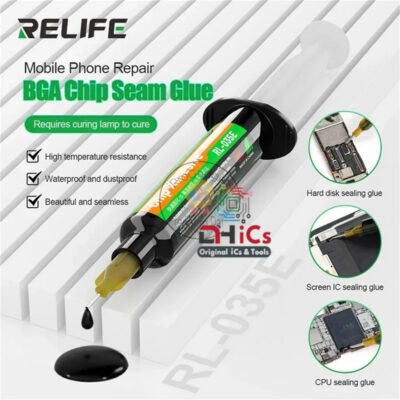
Add to Wishlist
Add to Wishlist
Relife RL-035E Chip Adhesive Glue For iC Sealing, CPU Sealing
Add to Wishlist
Add to Wishlist
RL-059 Plus 5-in-1 Screen Separation Cutting Wire Set
RL-059 Plus 5-in-1 screen separation cutting wire set
Add to Wishlist
Add to Wishlist

Add to Wishlist
Add to Wishlist
Relife RL-101J Plastic Engraving Knife Handle Set
Add to Wishlist
Add to Wishlist
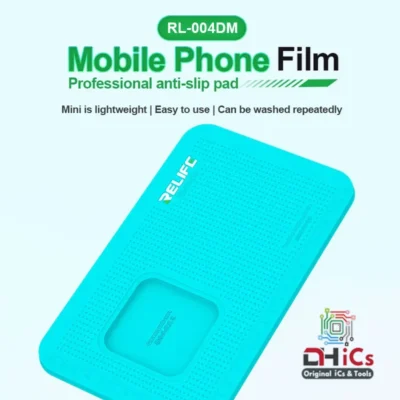
Add to Wishlist
Add to Wishlist
Relife RL-004DM Reusable Flexible Durable Smooth Film Professional Anti-slip Silicone Pad With Protective Camera Cutout
Add to Wishlist
Add to Wishlist

Add to Wishlist
Add to Wishlist
Relife RL-035D Broken Frame Repairing Adhesive Glue
Add to Wishlist
Add to Wishlist

Add to Wishlist
Add to Wishlist
RELIFE F-22A Multipurpose Metal Flux 10CC
Add to Wishlist
Add to Wishlist

Add to Wishlist
Add to Wishlist
Heat up Quickly
PowerFull Pump
Digital Display
Smart Sleep
High Quality
Add to Wishlist
Add to Wishlist

Add to Wishlist
Add to Wishlist
C210E AMAOE Soldering Iron
₨ 15,000 Read more
C210E AMAOE Iron
Add to Wishlist
Add to Wishlist

Add to Wishlist
Add to Wishlist
High Quality
120W Power
Fast Heating
Fast Recovery
High Power Tip
Intelligent Sleep Function
AC Transformer
Add to Wishlist
Add to Wishlist

Add to Wishlist
Add to Wishlist
iPhone 7 big audio IC 338S00105 Brand new
How to replace iphone iC chips?
*Remove the chip cleanly, with hot air.
*Clean the tracks with a soldering iron, tin and flux.
*Clean the map.
*Inspect the card under the microscope.
*If we compare to the diagram on the PhoneBoard software;We observe very clearly that we will be able to put a wire to redo this connection.
*Put on some flux.
*Take a soldering iron with tin at the end.
*Pass over the chip to smooth the balls.
*Clean.
*Put on a reballing stencil.
*Spread some soldering paste.
*Heat with hot air to form the balls.
*Extract the chip by pushing with a thin tweezers.
*Check the size of the balls.
*And we end up putting the chip back. Flow, position and solder with hot air.
*We let the phone cool, we go back and the problem is solved!
Add to Wishlist
Add to Wishlist

Add to Wishlist
Add to Wishlist
Curved Tweezer Relife SK-15
Add to Wishlist
Add to Wishlist
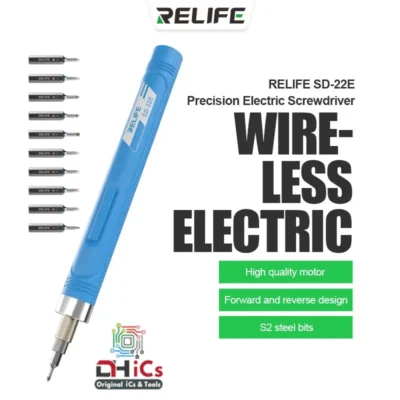
Add to Wishlist
Add to Wishlist
Add to Wishlist
Add to Wishlist

Add to Wishlist
Add to Wishlist
Relife RL-0001 Precision Pliers Multi-Function High Precision Cutting Plier For Mobile Phone Repair Cable Cutter
Add to Wishlist
Add to Wishlist

Add to Wishlist
Add to Wishlist
AMAOE solder paste blade knife Non-magnetic stainless steel BGA Reballing Stencil scraper Tin paste Smudge tool.
Add to Wishlist
Add to Wishlist

