No products in the cart.
Showing 1–16 of 94 resultsSorted by latest
Add to Wishlist
Add to Wishlist
Add to Wishlist
Add to Wishlist
Maant R65 Trinocular Microscope 6.5X to 65X Optical HD Zoom
Maant R65 Trinocular Microscope 6.5X to 65X Optical HD Zoom
Add to Wishlist
Add to Wishlist

Add to Wishlist
Add to Wishlist
Add to Wishlist
Add to Wishlist

Add to Wishlist
Add to Wishlist
Add to Wishlist
Add to Wishlist

Add to Wishlist
Add to Wishlist
Product Details:
- BRAND : RF4
- Model : RF-KB105
- Magnification : 7-45X Optical Monocular
- Accessories : 144 LED Lamp, Storage Box, Heat Resistant Pad
- Base Size : 260*375MM
Add to Wishlist
Add to Wishlist
RF4 6565 Pro MicroScope with New Moveable Stand ( with out Mat )
Specification:
Magnification: Continuous zoom 6.5X to 65X
Head: 45-degree inclined 360-degree swiveling trinocular
Eyepiece: WF10X/23MM
Objective: 0.65-6.5X
Camera connector: 0.5X
Monitor and eyepiece: Synchronous zoom
Accessories: 144 adjustable led lights & dust proof Lens
Support Parameters:
Column aperture: ?32mm
Lens aperture: ?76mm
Center distance: 155mm
Lifting range: 50mm
Wide-angle Eyepieces 10X/23:
Magnification: 10X
Wide field of view 23mm
Matching size: 30mm
Applicable models: Stereoscopic, fixed, and continuous magnification microscopes
0.5X CTV Len:
The material is all metal, the black part is aluminum alloy, and the silver part is a copper chrome-plated bayonet
The adapter ring can use LCD to focus, this kind of focus method is manual focus
The adapter has a transparent mirror inside, which can help the microscope display and the other display achieve synchronous zooming
144 LED Ring Light:
Input: AC 100~240V 50/60Hz
Output: DC 12V, Max 700mA
Light color: White
Number of lights: 144 LED?s
Inside diameter: 60mm
Package includes:
1 x Microscope
1 x Aluminum Alloy Plate
1 x 144 LED Light
1 x Dust proof Len
1 x 0.5X CTV Lens
Add to Wishlist
Add to Wishlist

Add to Wishlist
Add to Wishlist
Add to Wishlist
Add to Wishlist

Add to Wishlist
Add to Wishlist
1616A0 U2 USB for iphone 13 13 Pro Max 13Mini Charging TryStar
How to replace iphone iC chips?
*Remove the chip cleanly, with hot air.
*Clean the tracks with a soldering iron, tin and flux.
*Clean the map.
*Inspect the card under the microscope.
*If we compare to the diagram on the PhoneBoard software;We observe very clearly that we will be able to put a wire to redo this connection.
*Put on some flux.
*Take a soldering iron with tin at the end.
*Pass over the chip to smooth the balls.
*Clean.
*Put on a reballing stencil.
*Spread some soldering paste.
*Heat with hot air to form the balls.
*Extract the chip by pushing with a thin tweezers.
*Check the size of the balls.
*And we end up putting the chip back. Flow, position and solder with hot air.
*We let the phone cool, we go back and the problem is solved!
Add to Wishlist
Add to Wishlist
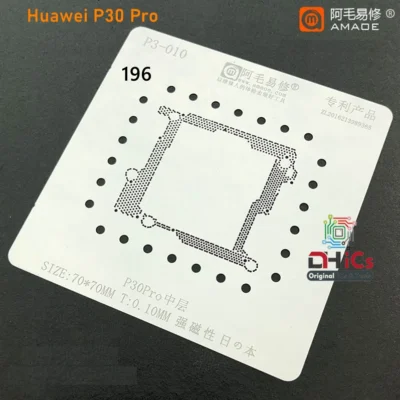
Add to Wishlist
Add to Wishlist
Huawei P30 Pro Middle Layer StenciL
Add to Wishlist
Add to Wishlist

Add to Wishlist
Add to Wishlist
SUNSHINE SS-802 Table Lamp Led clip on Desk Lamp Clip Study work Lamps Flexible Gooseneck Desktop reading book Table Light.
Add to Wishlist
Add to Wishlist

Add to Wishlist
Add to Wishlist
338S00770-B0 Charger IC For iPhone 13 13Pro 13Promax 13Mini
Add to Wishlist
Add to Wishlist

Add to Wishlist
Add to Wishlist
0.5X Barlow Lense RF4
₨ 3,400 Add to cart
0.5X Barlow Lense RF4
Add to Wishlist
Add to Wishlist

Add to Wishlist
Add to Wishlist
0.7X Barlow Lense RF4
₨ 3,400 Add to cart
0.7X Barlow Lense RF4
Add to Wishlist
Add to Wishlist

Add to Wishlist
Add to Wishlist
Silicon Rubber Mat Mijing FM-12
Add to Wishlist
Add to Wishlist

Add to Wishlist
Add to Wishlist
SIA8101 iC
₨ 550 Add to cart
SIA8101 iC
Add to Wishlist
Add to Wishlist

Add to Wishlist
Add to Wishlist
MaAnt JX-01 Microscope Articulating Arm Bracket Rotatable Universal Stand Stereo Trinocular
Add to Wishlist
Add to Wishlist


