No products in the cart.
Showing all 9 resultsSorted by latest

Add to Wishlist
Add to Wishlist
1616A0 U2 USB for iphone 13 13 Pro Max 13Mini Charging TryStar
How to replace iphone iC chips?
*Remove the chip cleanly, with hot air.
*Clean the tracks with a soldering iron, tin and flux.
*Clean the map.
*Inspect the card under the microscope.
*If we compare to the diagram on the PhoneBoard software;We observe very clearly that we will be able to put a wire to redo this connection.
*Put on some flux.
*Take a soldering iron with tin at the end.
*Pass over the chip to smooth the balls.
*Clean.
*Put on a reballing stencil.
*Spread some soldering paste.
*Heat with hot air to form the balls.
*Extract the chip by pushing with a thin tweezers.
*Check the size of the balls.
*And we end up putting the chip back. Flow, position and solder with hot air.
*We let the phone cool, we go back and the problem is solved!
Add to Wishlist
Add to Wishlist

Add to Wishlist
Add to Wishlist
338S00770-B0 Charger IC For iPhone 13 13Pro 13Promax 13Mini
Add to Wishlist
Add to Wishlist

Add to Wishlist
Add to Wishlist
UMF cable (Ultimate Multi-Functional Cable) All boot cable
Features:
The Best multi-functional boot cable
Micro USB RJ45 All in One Multifunction Boot Cable
Support MTKSPD boot
Support L G 56k Download mode
Support L G 130k Download mode
Support Sam 300k Download mode
Support RJ45 Converter FOR UART
Support L G 910K Download mode
Support Qualcom EDL (Emergency Download)DFCQualcomm HSUSB diagnostic 9008
Support fast charge
Micro USB to Type-C Adapter
Type C to USB 3.0 ADPATER
6 switch button easy for switching different mode
Support all boxes and dongle available in the market
Add to Wishlist
Add to Wishlist

Add to Wishlist
Add to Wishlist
UMW2652 Wifi IC For vivo S10
Add to Wishlist
Add to Wishlist

Add to Wishlist
Add to Wishlist
BCM4343SKUBG Wifi module IC for Samsung J700H G360H 3608
Add to Wishlist
Add to Wishlist
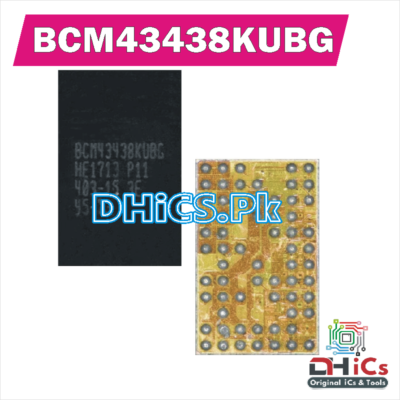
Add to Wishlist
Add to Wishlist
BCM43438KUBG Wifi IC for Samsung J700 J700H J300
Add to Wishlist
Add to Wishlist

Add to Wishlist
Add to Wishlist
Hi1105 V100 Wifi iC For Huawei
Add to Wishlist
Add to Wishlist

Add to Wishlist
Add to Wishlist
338S00770-B0 Charger IC For iPhone 13 13Pro 13Promax 13Mini
Add to Wishlist
Add to Wishlist

Add to Wishlist
Add to Wishlist
1616A0 U2 USB for iphone 13 13 Pro Max 13Mini Charging TryStar
How to replace iphone iC chips?
*Remove the chip cleanly, with hot air.
*Clean the tracks with a soldering iron, tin and flux.
*Clean the map.
*Inspect the card under the microscope.
*If we compare to the diagram on the PhoneBoard software;We observe very clearly that we will be able to put a wire to redo this connection.
*Put on some flux.
*Take a soldering iron with tin at the end.
*Pass over the chip to smooth the balls.
*Clean.
*Put on a reballing stencil.
*Spread some soldering paste.
*Heat with hot air to form the balls.
*Extract the chip by pushing with a thin tweezers.
*Check the size of the balls.
*And we end up putting the chip back. Flow, position and solder with hot air.
*We let the phone cool, we go back and the problem is solved!
Add to Wishlist
Add to Wishlist
