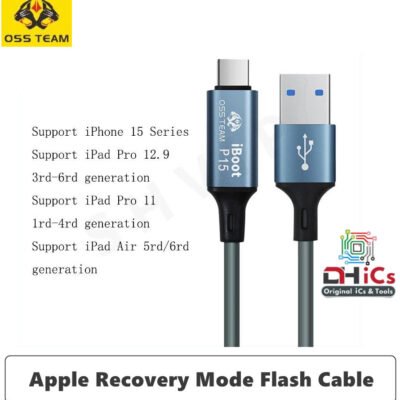No products in the cart.
Showing 1–16 of 62 resultsSorted by latest

Add to Wishlist
Add to Wishlist
RELIFE RL-309AW wireless digital display 8-port charger 100W high power built-in smart sleep switch supports PD 3.0 and QC 3.0.
Add to Wishlist
Add to Wishlist
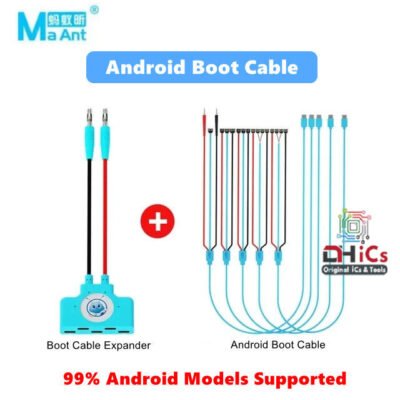
Add to Wishlist
Add to Wishlist
Supported Models :
OPPO/VIVO/SAMSUNG/HUAWEI
Add to Wishlist
Add to Wishlist
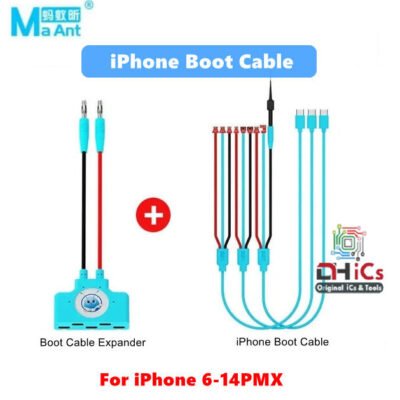
Add to Wishlist
Add to Wishlist
Add to Wishlist
Add to Wishlist
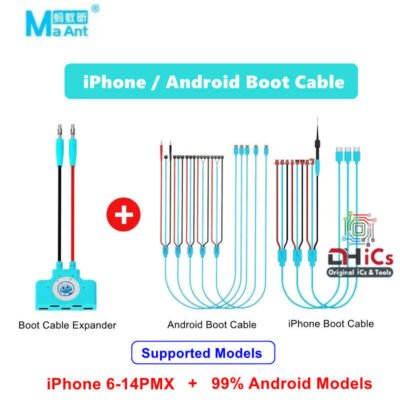
Add to Wishlist
Add to Wishlist
Add to Wishlist
Add to Wishlist

Add to Wishlist
Add to Wishlist
iPhone 7 small audio IC 338S00220
How to replace iphone iC chips?
*Remove the chip cleanly, with hot air.
*Clean the tracks with a soldering iron, tin and flux.
*Clean the map.
*Inspect the card under the microscope.
*If we compare to the diagram on the PhoneBoard software;We observe very clearly that we will be able to put a wire to redo this connection.
*Put on some flux.
*Take a soldering iron with tin at the end.
*Pass over the chip to smooth the balls.
*Clean.
*Put on a reballing stencil.
*Spread some soldering paste.
*Heat with hot air to form the balls.
*Extract the chip by pushing with a thin tweezers.
*Check the size of the balls.
*And we end up putting the chip back. Flow, position and solder with hot air.
*We let the phone cool, we go back and the problem is solved!
Add to Wishlist
Add to Wishlist
Add to Wishlist
Add to Wishlist
Add to Wishlist
Add to Wishlist

Add to Wishlist
Add to Wishlist
S115 Pro WEMON Power Supply Test Cable For iPhone, Android & Tecno Infinix
. Support iPhone 6-15 Promax
. Applicable to more than 3000 Android models
. Full Support For iPhone & Android Series
. Also Added Tecno Infinix Itel
Add to Wishlist
Add to Wishlist
Data Cable Detection Board For Android, iPhone, Type C, USB Type B, Type C OSS TEAM T5
Data Cable Detection Board For Android, iPhone, Type C, USB Type B, Type C OSS TEAM T5
. Fast Detection
. High Quality
Add to Wishlist
Add to Wishlist
iPhone Data Recovery Mode Flashing Cable OSS TEAM P15
Features :
. Easy Restore Mode
. New Upgrade
. Data Cable
. Fast Charging
. High Quality
Add to Wishlist
Add to Wishlist

Add to Wishlist
Add to Wishlist
Android/iPhone Double Side Battery Connectors For iP8-15 and Android
Add to Wishlist
Add to Wishlist

Add to Wishlist
Add to Wishlist
Mechanic iBoot AD Max Plus iOS & Android Boot Cable (iP5S-15PMX)
Add to Wishlist
Add to Wishlist

Add to Wishlist
Add to Wishlist
SUNSHINE SS-905H 8V High Voltage Series Android Power Supply Cable
Add to Wishlist
Add to Wishlist

Add to Wishlist
Add to Wishlist
Sugon 3005PM Digital Power Supply 30V / 5A
Add to Wishlist
Add to Wishlist

Add to Wishlist
Add to Wishlist
iPhone 7 big audio IC 338S00105 Brand new
How to replace iphone iC chips?
*Remove the chip cleanly, with hot air.
*Clean the tracks with a soldering iron, tin and flux.
*Clean the map.
*Inspect the card under the microscope.
*If we compare to the diagram on the PhoneBoard software;We observe very clearly that we will be able to put a wire to redo this connection.
*Put on some flux.
*Take a soldering iron with tin at the end.
*Pass over the chip to smooth the balls.
*Clean.
*Put on a reballing stencil.
*Spread some soldering paste.
*Heat with hot air to form the balls.
*Extract the chip by pushing with a thin tweezers.
*Check the size of the balls.
*And we end up putting the chip back. Flow, position and solder with hot air.
*We let the phone cool, we go back and the problem is solved!
Add to Wishlist
Add to Wishlist

Add to Wishlist
Add to Wishlist
2UUL SIM Checker Fast Signal Detection Automatic Circuits Detection Quickly Check Module Faults for Phone Repair
Add to Wishlist
Add to Wishlist
Filter Products
Archives
- January 2025
- December 2024
- November 2024
- October 2024
- September 2024
- August 2024
- July 2024
- June 2024
- May 2024
- April 2024
- January 2024
- October 2023
- September 2023
- August 2023
- July 2023
- June 2023
- May 2023
- April 2023
- March 2023
- February 2023
- January 2023
- October 2022
- April 2022
- August 2021
- November 2020
- September 2019