No products in the cart.
Showing 1–16 of 569 resultsSorted by latest
Fully Automatic Reply Cable Charging Engineering Line Data Transmission for iPhone 15 Series for iPad Recovery Mode
DKT Glass Storage Alcohol Bottle
AMTECH 559 Flux Paste
KAISI KS-107 Cutting Plier
KAISI K-304 High Precision Plier ( Red )
KAISI 1288
Opening Tool Set
KAISI High Precision Tweezer TP AAA-16 ( Flat Head )
Small Parts Storage Box 21 Compartments
Double Deck Storage Box
Wooden Storage Box with Drawer and
Screwdriver Holder
Wooden Storage Box 24 Grid
Product Specifications :. 5 AMPERES
. 30 VOLTS
. 150 WATTS
. Protection Mode Switch
. Non Protection Mode Switch
. Output Control Switch
. Over Voltage ProtectionWeight : 1.8KG
AIFEN A9E C210 Precision Soldering Iron
Features :. 4 Memory Storage Channels
. 3 Warming Modes :
Curve, Universal, High Speed
. Curve Heating Mode
. 1300W Air Flow
. 100*C - 500*C Temperature Range
. Digital Fine Display
iPhone 8 8+ X charge ic SN2501How to replace iphone iC chips?*Remove the chip cleanly, with hot air.
*Clean the tracks with a soldering iron, tin and flux.
*Clean the map.
*Inspect the card under the microscope.
*If we compare to the diagram on the PhoneBoard software;We observe very clearly that we will be able to put a wire to redo this connection.
*Put on some flux.
*Take a soldering iron with tin at the end.
*Pass over the chip to smooth the balls.
*Clean.
*Put on a reballing stencil.
*Spread some soldering paste.
*Heat with hot air to form the balls.
*Extract the chip by pushing with a thin tweezers.
*Check the size of the balls.
*And we end up putting the chip back. Flow, position and solder with hot air.
*We let the phone cool, we go back and the problem is solved!
OSS TEAM ST91+ Double Handle Soldering Iron